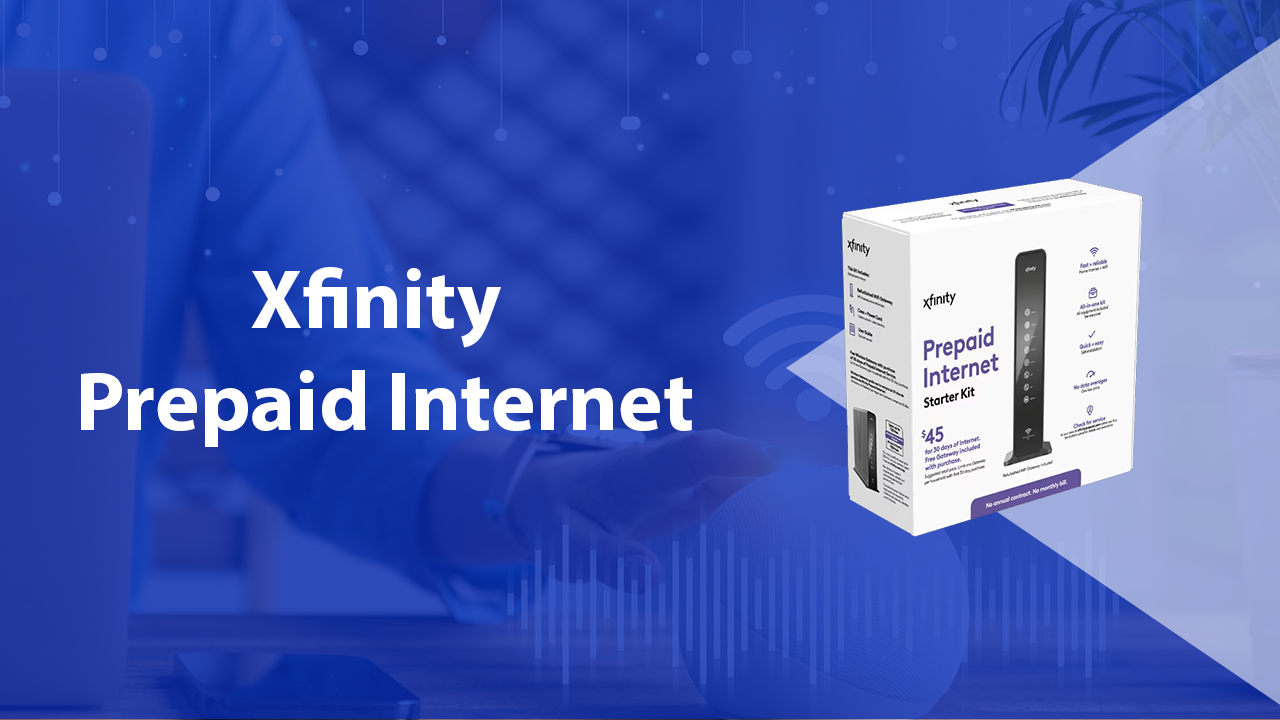how to use a digital timer remote shutter release is a helpful tool that allows you to take photos without touching your camera. This device connects directly to your camera and controls when the shutter button is pressed. The biggest advantage is that it prevents camera shake, which can lead to blurry pictures. This is especially useful when you’re doing long exposure photography or when you need to capture a moment without rushing.
When you use a timer remote, you can set a timer for the camera to take a photo at the exact time you want. This tool is perfect for taking clear photos, especially in tricky situations like self-portraits or group photos where you need to be in the shot. You can even set it to take multiple pictures automatically at set intervals, which is great for things like time-lapse photography.
Main Benefits of Using a Timer Remote:
- Reduces the risk of camera shake for clearer images.
- Great for long exposure shots and creative photography.
- Perfect for self-portraits and group photos without needing extra help.
- Helps you control the timing for perfect shots.
With all these benefits, using a digital timer remote shutter release makes your photography easier and more professional-looking.
How to Use a Digital Timer Remote Shutter Release: A Simple Guide
Using a digital timer remote shutter release is easier than you might think. First, you need to connect the device to your camera. The remote will usually have a cable that plugs into the camera’s remote port. Once connected, turn on your camera and set the timer function on the remote.
Once you’ve selected the timer settings, you can adjust how long the delay will be before the photo is taken. You can also set how long the exposure lasts, which is important for long exposure shots. After that, press the button to start the timer. The camera will wait for the set time before taking the photo automatically.
Key Tips to Keep in Mind:
- Make sure the remote is securely connected to the camera.
- Double-check your timer settings before taking your first shot.
- Practice using different exposure times to get the best results.
This tool gives you more control over your photos and makes it easier to capture the perfect shot at the right time.
How to Choose the Right Digital Timer Remote Shutter Release for Your Camera

Choosing the right digital timer remote shutter release is important for getting the best results from your photography. Not all timer remotes are the same, so you need to pick one that works with your camera. Make sure the remote you choose is compatible with your camera brand and model.
When selecting a timer remote, think about the features you need. Some remotes have simple timer settings, while others offer advanced options like interval shooting or long exposure modes. If you’re planning on using it for time-lapse photography, look for a remote with interval timer options.
Important Features to Look For:
- Compatibility with your camera.
- Easy-to-use settings for beginners.
- Durability for long photo sessions.
- Advanced functions like interval shooting for creative photography.
By choosing the right timer remote, you can ensure that it meets your needs and helps you take better photos.
Benefits of Using a Digital Timer Remote Shutter Release for Photography
A digital timer remote shutter release can make a big difference in your photography. One of the biggest benefits is that it helps prevent camera shake, which can ruin a photo. When you use the remote, you don’t have to touch the camera, so your images stay sharp and clear. This is especially helpful for long exposure shots, where even a small shake can affect the result.
The timer remote also gives you more freedom in your photography. You can use it to take timed group photos or self-portraits without needing someone else to press the camera button for you. Plus, the timer lets you set up time-lapse photography, which is a fun and creative way to capture movement over time.
Conclusion
Using a digital timer remote shutter release is an easy and smart way to improve your photography. This handy tool helps you take clear photos by preventing camera shake and makes it simple to capture self-portraits, group pictures, or even time-lapse shots. It’s great for both beginners and experienced photographers who want more control over their images.
Whether you’re shooting long exposure photos or need perfectly timed shots, this device can help. By learning how to use it and choosing the right one for your camera, you’ll enjoy taking creative and professional-looking pictures without any stress. With a little practice, your photography will reach a whole new level!
FAQs
Q: How do I connect a digital timer remote shutter release to my camera?
A: Plug the remote into your camera’s remote port securely. Check your camera’s manual if you’re unsure where the port is.
Q: Can I use a timer remote for group photos?
A: Yes! Set the timer, join the group, and the remote will take the picture for you.
Q: Do all timer remotes work with all cameras?
A: No, you need to make sure the remote is compatible with your camera brand and model.
Q: What if my timer remote doesn’t work?
A: Check the connection and battery first. If it still doesn’t work, reset the remote or check if it’s compatible with your camera.